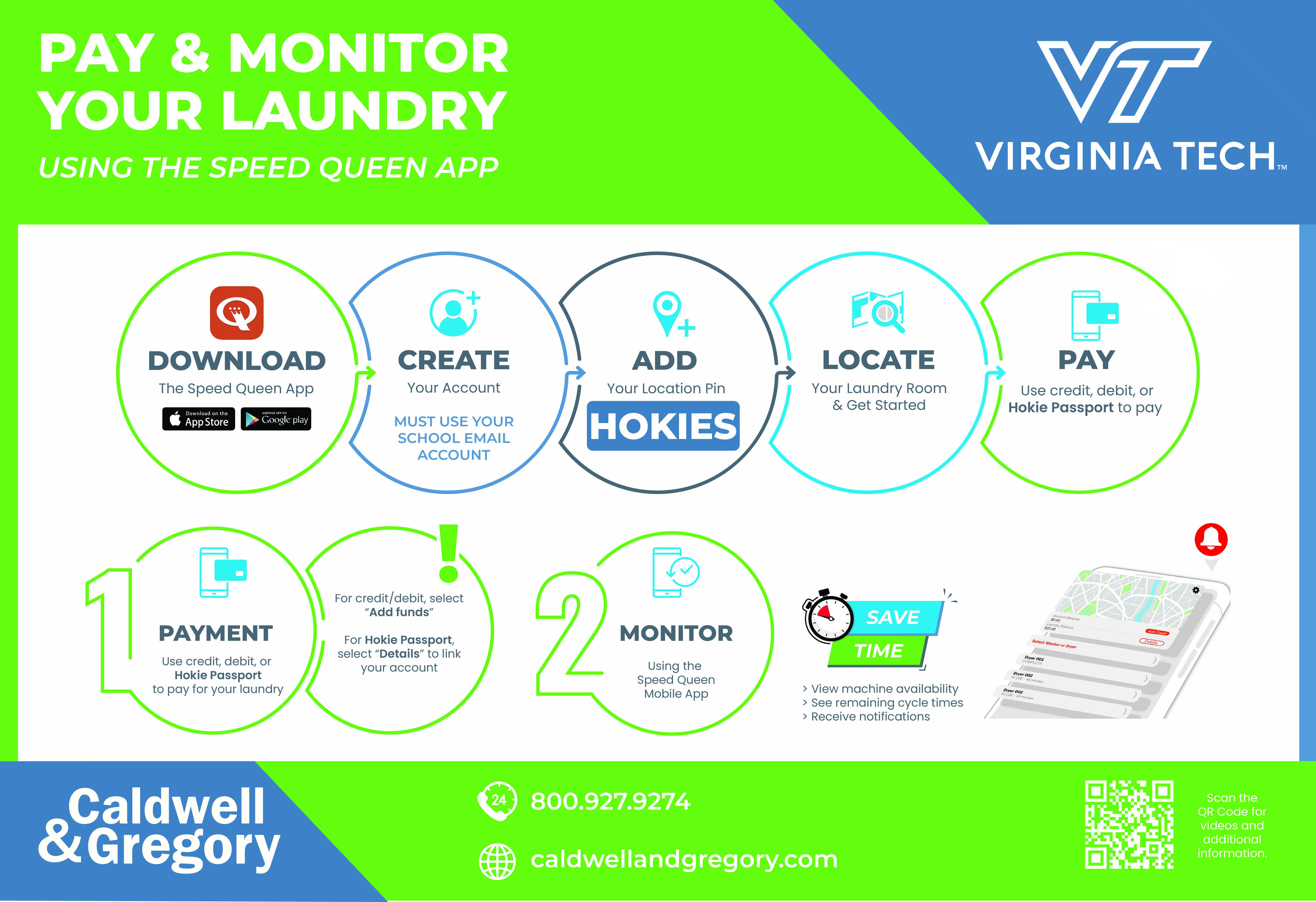Laundry Services 
Virginia Tech students have two convenient methods to pay for laundry transactions using Hokie Passport Account funds - the swipe reader located within the laundry facility or the Speed Queen App.
SWIPE READERS
For swipe reader transactions, simply load an available machine with your laundry, swipe your student ID Card at the reader, and select the machine!
SPEED QUEEN APP
For Speed Queen App transactions, download the Speed Queen App onto your mobile device. The app will allow you to start your selected machine, track your laundry progress, and pay for your transaction with your Hokie Passport Account funds.
Loading the Speed Queen App
- Download the Speed Queen app from the Apple App Store® or Google Play™.
- Follow the prompts to set up your Speed Queen Laundry Account.
- You will be sent a verification code via email. Enter this code into the app to complete the setup.
- Select Virginia Tech by entering the 6-digit location pin "HOKIES". Prior to using your Hokie Passport Account funds for the first time, you will be prompted to authenticate using your university username and password.
Starting Machines
- Load your machine. Select your desired Washer or Dryer in the app and enter the machine number.
- Tap Next and select the desired machine settings. Select Continue and Pay, select Hokie Passport Account.
- You can now either press Start on the machine or press Start within the app.
Have Questions or Need Assistance?
Contact us at hokiepassport@vt.edu if you are encountering any issues using your Hokie Passport Account to pay for laundry transactions.
For Speed Queen App support, use the Support feature within the app.